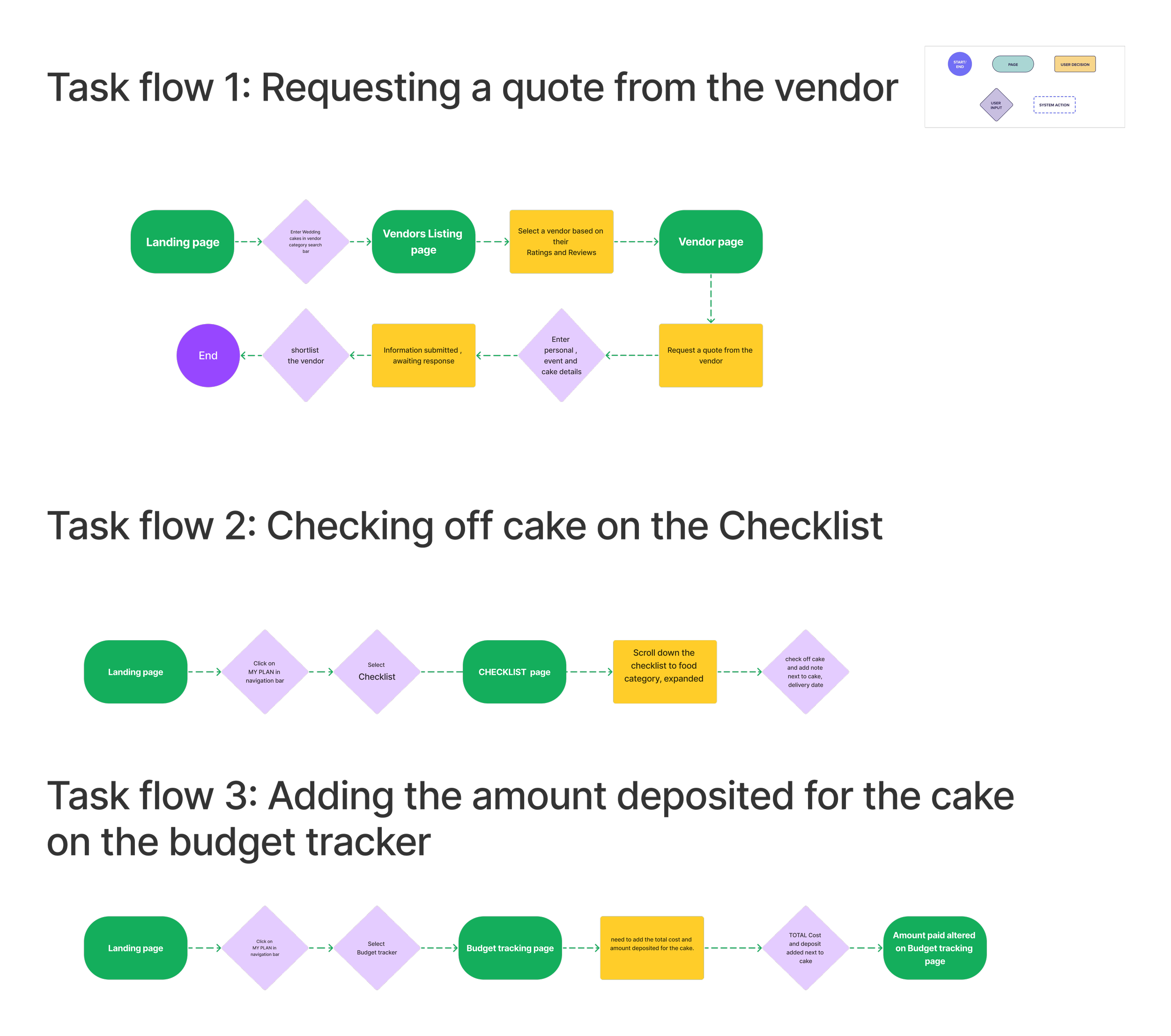Simplifying event planning for modern individuals

UI/UX Designer and Researcher
My Role
Timeline
6 Weeks
Tools
Figma, Figjam, Adobe CC, Zoom, G-suite
Skills
User Research, Information Architecture, Branding, Wireframing, Prototyping
IDENTIFYING THE PROBLEM
Planning an event can be an overwhelming, time-consuming and a frustrating experience.
To create lasting and cherished memories, celebrations play a crucial role. In today's fast-paced world, busy individuals face significant challenges in planning a successful and memorable event. People struggle to find reliable vendors, organize various aspects of event coordination and manage their budgets effectively.
Background
To create a digital go-to platform that would streamline the event planning process, making it efficient, enjoyable, and within budget, without the need for an expensive event planner. To simplify the process by providing access to a range of reliable resources, vendors, and tools, enabling them to plan successful events seamlessly.
Hypothesis
By providing a centralized platform for event planning that connects users with reliable vendors and tools to keep them organized and within their budget. It also creates an avenue for vendors to showcase their services and connect with potential clients more effectively.
Business and User Impact
RESEARCH
After analysis of their key features, I realized these platforms only cater to specific niches and exhibit distinct focuses , but NON provide a one-stop solution for the diverse challenges of event planning across various occasions.
Competetive Analysis
Dedicated to wedding planning only
Curated list of vendors
WedMeGood
Yelp
Extensive database of user-generated reviews
Versatile inspiration hub
Tools for wedding planning only
Weddind vendors
The Knot
User Interview
I interviewed 6 people, who had an experience of planning a variety of events under their belt. All at different stages of their lives some of them were:-
Newly wed
Engaged to be married
A mom of 3 kids
A friend who had recently planned a baby shower
Goal : To understand how they would go about planning their respective events. Mainly their frustrations and how they kept themselves organized?
Research questions
What was the last event you planned/hosted?
What were your Priorities in your checklist?
What digital platforms and social media did you use? and for what?
What vendors did you require?
How did you find them?
INSIGHTS AND ANALYSIS
After conducting the user interviews, I used affinity mapping to analyze the data. This helped patterns and insights within the data become apparent.
I categorized these datas into 4 themes
Event category
Event priorities / Checklist
Popular Vendors
Social media/Digital platforms used for inspiration
Affinity Mapping
Pain Points!!
“My photographer took terrible pictures! If only I had seen his portfolio”
“We had to create a separate group to keep track of expenses and budget”
“I was using 3 different apps and a book to keep myself organized”
“All my referred vendors were scattered on different social media platforms- communication was so frustrasting!”
Key Insights
Difficulty in finding and communicating with reliable vendors nearby.
Lack of fee transparency, leading to time-consuming negotiations with vendors.
Use of multiple platforms for different planning categories, leading to disorganization.
Difficulty in tracking and managing budgets within families.
IDEATION AND PRIORITIZATION
User Persona
Streamline the event planning process, making it efficient, less time consuming and organized, without the need for an expensive event planner?
How Might We…
To gain further insight into users' thought processes, I conducted a Card Sorting study. Four participants from my target market took part in the study, helping me understand the mental model that could be used to define the app's information architecture
Card Sorting
Ideas
I came up with ideas inspired by my HMW question and the goal was to incorporate all the features into one platform.
Ability to pick vendors near you based on their previous work, ratings and reviews.
Efficient budget management.
Effective organization of all event components
INFORMATION ARCHITECTURE
Site Map
A visual idea of what my platform would consist of and what screens to prioritize.
I then created user flows to map out all the possible actions users would take, and task flows that would provide clear, visual representation of the tasks involved and decisions made during the user's journey
User Flow
Task Flows
DESIGN PROCESS
Brainstorming design ideas catering towards 3 main TASK FLOWS
I used User and Task flows as essential concepts and it served as a blueprint for mapping out the steps users would take to achieve their goals within the website.
Sketching Lo-Fi to Mid-Fi Wireframes
DESIGN SOLUTION
UI Design and Hi- Fi Wireframes
Key Features
Finding reliable vendors near you
Choosing a vendor based on their previous work, reviews and ratings.
Incorporating fee transparency, the platform categorizes vendors based on their pricing into three tiers: affordable, intermediate, and expensive.
Option to get into touch with the vendors and request a quote AFTER making an account with us.
Ensuring seamless connectivity with reliable vendors of your choice.
3. Effective way of organization of all event components
My plan - This includes the checklist, budget tracker and the guest list.
Vendors (this would contain the shortlisted vendors and inbox)
Ideas and inspiration - for all events
Blogs
2. A Budget tracker
This feature would help you to keep track of how much money you spend under each category , owe and how much you are left to work with as per your budget.

Interactive Prototype
USER TESTING AND ITERATIONS
After completing the functional prototype, I conducted usability testing to improve the product by observing how people interacted with it. This was a valuable opportunity to validate and optimize the design for the users. I recruited 5 participants, each was given 3 scenerios based on the task flows.
Scenerio 1 - User is planning a small intimate wedding, and they need to find a cake vendor and request a quote.
Scenerio 2 - User has just shortlisted a cake vendor for their event, and wants to keep track of that on their checklist.
Scenerio 3 -User has ordered the cake and paid a deposit to the cake vendor. Now, they want to update their budget tracker.
Design Improvements
“This is brilliant! I dont think there is any platform out there that has All-in-one features like this one”
Enhance Checklist List Features
Add an "edit list" button to allow users to add more tasks to their checklist.
Implement a prioritization feature for tasks. (Can be found under Filter by category)
Consider offering vendor links within the checklist for easy reference.
Budget Tracker Improvements
Increase the prominence of numbers on the budget tracker page.
Clarify the term "balance" to avoid confusion.
Consider adding a visual representation or a table to display the number of vendors paid.
DESIGN SYSTEM AND STYLE GUIDE
Optimizing Designs For Desktop
VendorLink's user-centric approach and intuitive design seek to revolutionize the event planning landscape. By addressing key pain points and incorporating user insights, the platform is set to become an indispensable tool for anyone looking to plan an event seamlessly. Its comprehensive features and user-friendly interface ensure a stress-free and enjoyable event planning experience for all users.
CONCLUSION